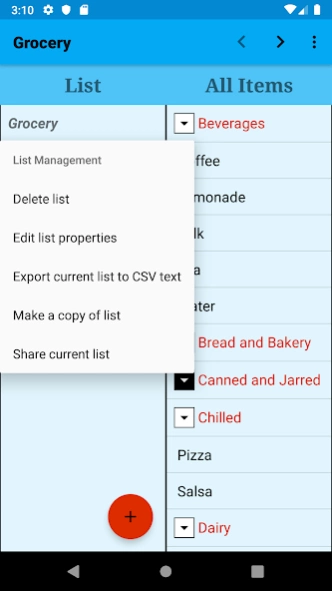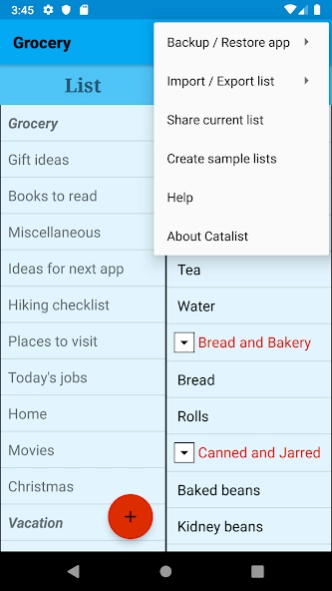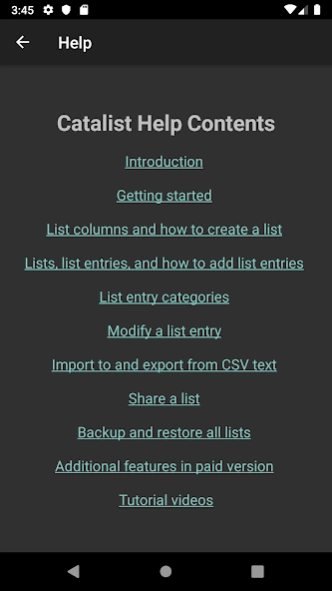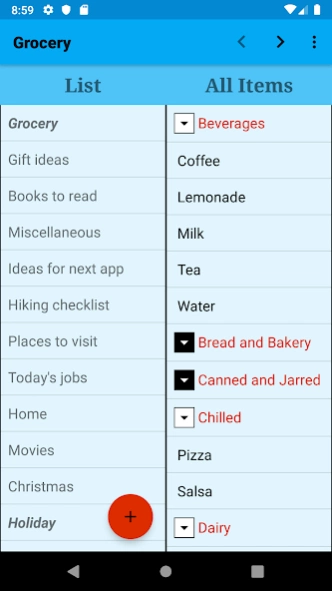Catalist 1.2.14
Continue to app
Paid Version
Publisher Description
Catalist - Help stay organised. Categorised, reusable lists. Shopping, to do lists, & more.
If you love lists, you'll love Catalist. Ideal for your shopping lists, and any other kind of list you like to make. You can easily create, organise, use, re-use and share multiple lists. Now with collapsible categories!
You can create a basic list, which is good for a one-time list (weekend chores for example). Or if you want to re-use and modify your list, create an advanced list (great for shopping). Catalist contains no ads.
A Catalist list has multiple columns. You can swipe list entries between columns. For vacation planning, this could be one column for things you need to do, and a second for things you have done. For a reusable shopping list, this could be one column containing all possible things you might buy, a second column for things you intend to buy, and a third for those in your shopping basket. Just swipe the entries between the columns.
The help pages describe how to use Catalist, which includes information on advanced features such as copying and renaming your lists. There are also tutorial videos.
About Catalist
Catalist is a paid app for Android published in the PIMS & Calendars list of apps, part of Business.
The company that develops Catalist is Capelsoft. The latest version released by its developer is 1.2.14.
To install Catalist on your Android device, just click the green Continue To App button above to start the installation process. The app is listed on our website since 2023-03-13 and was downloaded 1 times. We have already checked if the download link is safe, however for your own protection we recommend that you scan the downloaded app with your antivirus. Your antivirus may detect the Catalist as malware as malware if the download link to com.capelsoft.catalist.paid is broken.
How to install Catalist on your Android device:
- Click on the Continue To App button on our website. This will redirect you to Google Play.
- Once the Catalist is shown in the Google Play listing of your Android device, you can start its download and installation. Tap on the Install button located below the search bar and to the right of the app icon.
- A pop-up window with the permissions required by Catalist will be shown. Click on Accept to continue the process.
- Catalist will be downloaded onto your device, displaying a progress. Once the download completes, the installation will start and you'll get a notification after the installation is finished.